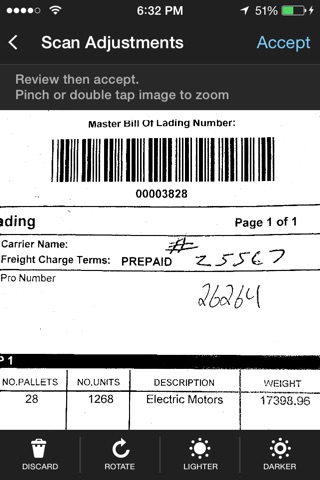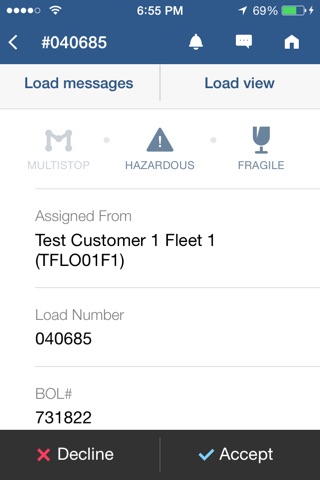TRANSFLO® Mobile+ is a mobile scanning solution for speedy document delivery. The app also features accident and OS&D submission, load review and acceptance, two-way messaging with your fleet or broker and settlement information.
TRANSFLO OnDemand service allows carriers to send documents to drivers and allow them to be printed at a network of strategically located Pilot/Flying J truck stops throughout the US and Canada.
TRANSFLO Mobile+ can be used by drivers to send paperwork, and now photos for accidents and OS&D, to carriers. We walk you through the process with necessary data input and allow you to take photos or upload already taken photos for your accident or OS&D submission.
Your fleet or broker must be authorized to use TRANSFLO Mobile+ in order for you to access these features. To register, its the same process as TRANSFLO Mobile. You will need a Fleet or Broker ID. A Fleet ID can be obtained from your driver manager or office personnel. Carriers will be provided with a Broker ID from an authorized broker or Pegasus TransTech.
TRANSFLO Mobile+ improves upon the first rate, dependable scanning solution that is TRANSFLO® Mobile. With the same high quality youve come to expect from Pegasus TransTech, we still give you the convenience of scanning and submitting documents on the go. We also allow you to scan accident and OS&D documents.
With TRANSFLO Mobile+ youll get notified of available loads and can accept or decline them right on your smartphone or tablet. With a simple swipe, drivers can let their carriers or brokers know which leg of the trip they are on. Weve included the ability to view destinations on the map and view truck stops along the way to better help drivers plan their day.
TRANSFLO Mobile supports Driver Hours of Service when using a Transflo T7 ELD device. With HOS feature the app will auto switch driver to ON DUTY DRIVING mode when detecting driving pattern (12mph for 5 seconds or more) and back to ON DUTY NOT DRIVING when detecting driving has stopped for at least 5 minutes.
TRANSFLO Mobile also supports feature for geo-fencing locations and triggering reminders and tasks when entering those locations.
After submitting documents, and accidents and OS&D youll get a unique confirmation number and email notification allowing you to view your images for up to 14 days.
Image optimization will improve legibility even for carbon-copied documents, and documents with light gray text on a color background (blue, yellow, green, pink, etc.)
Features & Functionality:
• Optimized image quality
• Crop, rotate, lighten or darken an image for better image quality
• Accept or reject loads
• Two-way communication directly with your carrier or broker
• Handle accident and claim submissions from your device
• Get updated on your settlements
• Scan and doc type images
• View nearby TRANSFLO Express truck stops
• Automatically Compresses document image(s) for fast transmission and minimal data plan usage
• Allow multiple documents to be scanned & sent together
• No-hassle auto updates
• Quality check – automatically evaluates, scores and validates image quality before submission.
If the user captures an image that has questionable focus or is not legible, the app prompts the user to review or re-take the image.
• Find nearest TRANSFLO Express scanning truck stop locations
Required Device:
Designed for iPhone 5 or above. Works with iPad 4, iPad Air and iPad Mini but user MUST have sufficient light to take photographs. Does not work with iPad 2 or older, or iPod Touch because the camera resolution is too low for capturing typical POD’s and trucking documents.
TRANSFLO Mobile+ reports accident & OS&D submission location, document scan submission location and load pickup and delivery locations. Continued use of GPS running in the background can dramatically decrease battery life.